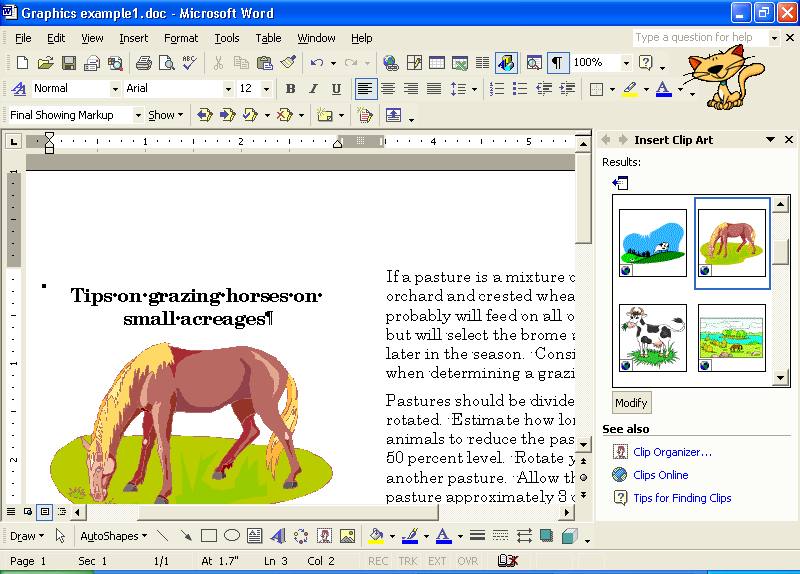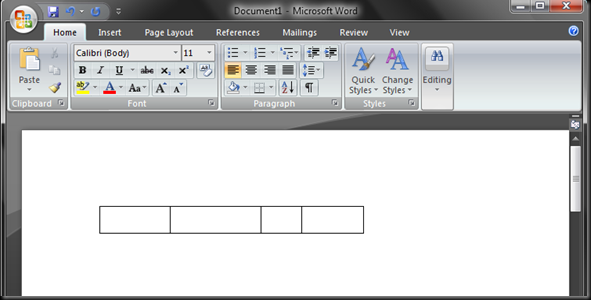Banner: using a page banner allows you to add titles to your document quickly.

Clip Art: set of images that can be copied and pasted on to your document.
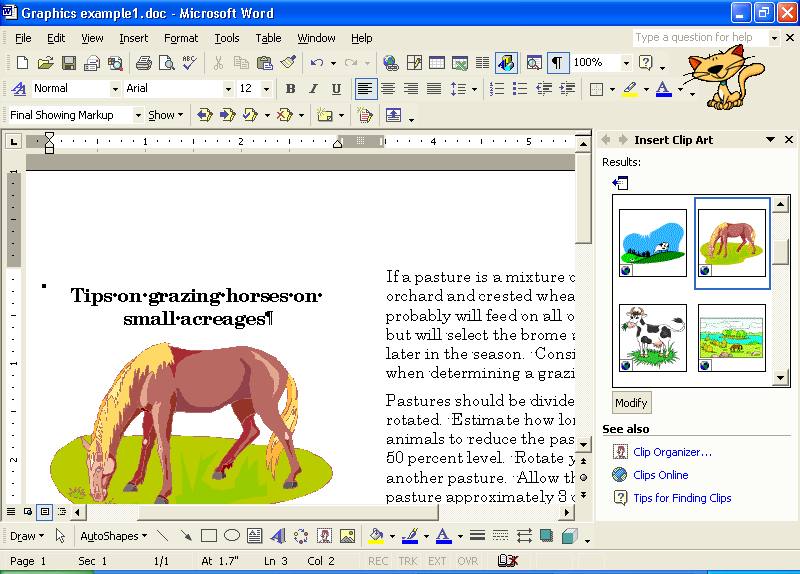
Crop: to size a picture to your like.

Drawing Canvas: the border that seperates the picture from the words.

Drawing Objects: used in many ways to make/place a picture in your document.
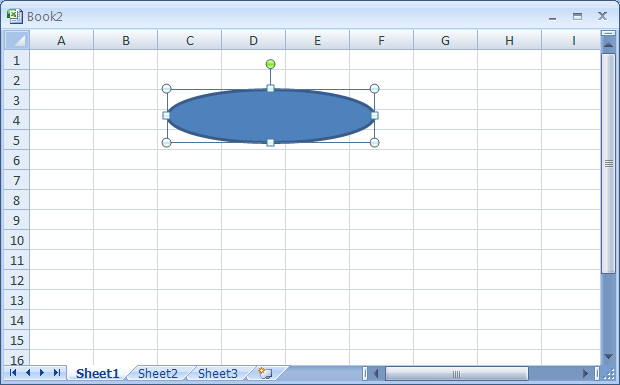
Endnotes: used to put additional notes or maybe just something on the side that you dont have enough room to fit in the actual text.
Footnotes: the only difference between a footnote and an endnote is where its placed. a footnote is placed at the bottom of the page and the endnote is placed at the end of a document.

Footer: text at the bottom of a page, identification of the document.

Header: text at the top of a page, identification of the document.

Graphics: artwork that you are able to place on your document.

Hard Column Break: where the columns are seperated by a line.
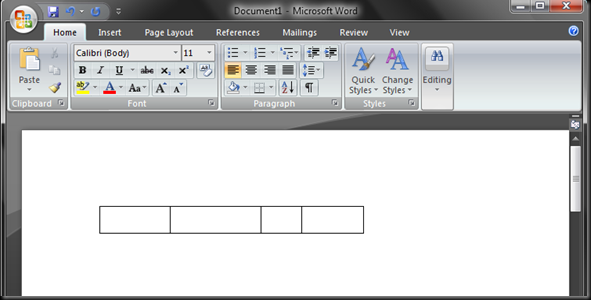
Sizing Handles: when you click an image and you're able to manage the picture with the sizing handles.

Style: the way you set your work (text, graphics, etc.) to come out.

Superscript:a smaller set of text next to normal sized text.

Template: a file that contains documents, paragraph, and character formats for documents that you create frequently.

Thesaurus: used to look for another way to say a word you're using.

Thumbnails: a smaller sized version of the picture.